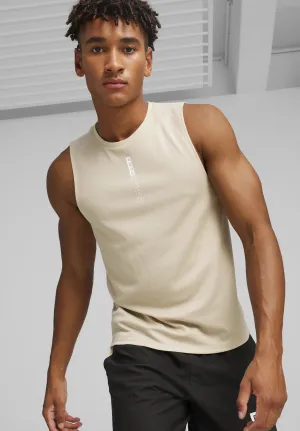The APC by Schneider Electric Replacement Battery Cartridge #143 is your ultimate solution for maintaining the integrity of your Uninterruptible Power Supply (UPS) systems. This genuine replacement battery cartridge is specifically engineered to provide reliable power backup, ensuring optimal performance and longevity of your APC UPS. With the Replacement Battery Cartridge #143, you can rest easy knowing that your power source is dependable and efficient.
- 100% Compatibility: The APC Replacement Battery Cartridge #143 is rigorously tested and certified for complete compatibility with select APC UPS models. This guarantees seamless integration and maximum performance, allowing you to keep your power systems running smoothly.
- Long Lifespan: Designed for durability, this lead-acid battery has an impressive lifespan of three to five years. This longevity allows you to maximize the performance of your UPS system and ensure reliability in critical situations.
- Convenient Installation: The battery comes fully assembled and ready for immediate use, making installation simple and hassle-free. You won’t need specialized skills to replace the battery—just follow the straightforward instructions.
- Versatile Mounting: Flexibility is key with the APC RBC, as it can be mounted in virtually any position. This feature allows you to customize the installation to fit your unique setup and requirements.
- Cost-Effective Solution: With its excellent cost per watt-hour ratio, the APC Replacement Battery Cartridge #143 is an economical choice that delivers efficient power without compromising your budget.
Technical Details of APC by Schneider Electric Replacement Battery Cartridge #143
- Type: Lead-Acid Battery
- Voltage: 120 V DC
- Battery Life: 3-5 years
- Compatibility: Designed for specific APC UPS models (check compatibility on APC.com)
- Self-Discharge Rate: Low self-discharge for longer shelf life
How to Install
Installing the APC Replacement Battery Cartridge #143 is a straightforward process. Just follow these simple steps:
- Ensure that your UPS is turned off and unplugged from the power source.
- Open the battery compartment of your UPS by following the manufacturer’s instructions.
- Carefully remove the old battery cartridge from the compartment, taking care not to damage any internal components.
- Insert the new APC Replacement Battery Cartridge #143 into the compartment, ensuring that it is seated correctly and securely.
- Close the battery compartment and plug your UPS back into the power source.
- Power on your UPS and verify that it recognizes the new battery cartridge.
Frequently Asked Questions
- How do I know if my UPS is compatible with the APC RBC #143? You can verify compatibility by checking your UPS model against the list available on the APC website. Click the "View Compatible UPS Models" button in the "Get Support" section for more details.
- What is the expected lifespan of the APC Replacement Battery Cartridge #143? The APC RBC #143 has a lifespan of approximately three to five years, depending on usage and environmental conditions.
- Can I install the battery cartridge myself? Yes, the installation process is straightforward and can be completed without professional assistance. Just follow the provided installation instructions.
- What should I do with my old battery cartridge? Be sure to dispose of your old battery cartridge properly. Many retailers and recycling centers offer battery recycling programs to ensure a safe and environmentally-friendly disposal.
- Can I use this battery cartridge in any position? Yes, the APC RBC can be mounted in virtually any position, providing versatility in how you install it based on your specific requirements.

 Cart(
Cart(